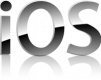Course Outline
Introduction and Environment Setup
- What is iOS? Basic architecture
- Installing and configuring Xcode
- Understanding the structure of an Xcode project
- Creating a "Hello World" app in the iOS simulator
User Interface (UI) Basics with UIKit
- Views and View Controllers
- Common UI elements: UILabel, UITextField, UIButton, UIImageView
- Designing interfaces with Storyboards and Interface Builder
- Creating basic IBOutlet and IBAction connections
- Hands-on practice: Designing the project UI
Interaction and Events
- ViewController lifecycle overview
- Handling UI events with IBAction
- Accessing UI elements from code using IBOutlet
- Displaying basic alerts with UIAlertController
- Hands-on practice: Implementing interactivity in the project UI
Basic Navigation
- Using Segues for navigation between views
- Passing basic data between ViewControllers
- Hands-on practice: Implementing screen navigation
Ongoing Practical Project
- Continued development of the practical project
- Integrating learned concepts
- Discussion and resolution of common issues
Summary and Next Steps
Requirements
- Basic programming knowledge (not necessarily in iOS or Swift)
- A Mac computer with Xcode installed
- Interest in mobile app development
Audience
- New developers interested in iOS app development
- Junior mobile developers transitioning into the Apple ecosystem
- Professionals looking to build their first iOS application
Testimonials (4)
The way of transferring knowledge and the knowledge of the trainer.
Jakub Rekas - Bitcomp Sp. z o.o.
Course - Machine Learning on iOS
The instructor tried to make things dynamic, and he demonstrated dominance of the topic.
Libranner Santos
Course - iOS Automation Testing
He's an experienced trainer with a real life experience in the topic he was teaching. That led the course to cover the most important topics which interests any developer working in the field, and small details would be easily overseen if he was not working in this platform. Moreover, he was giving the course using the latest versions of is and Swift (10 \ 3) and that is a huge advantage to be adapting such new technology in short time.
Abdullah Alaradi - Thiqah Business Services
Course - iPhone and iPad Development in Swift for iOS 8 and Xcode 6
Antonio gave is much background information, best practices and showed us useful tools to speed up our development process.